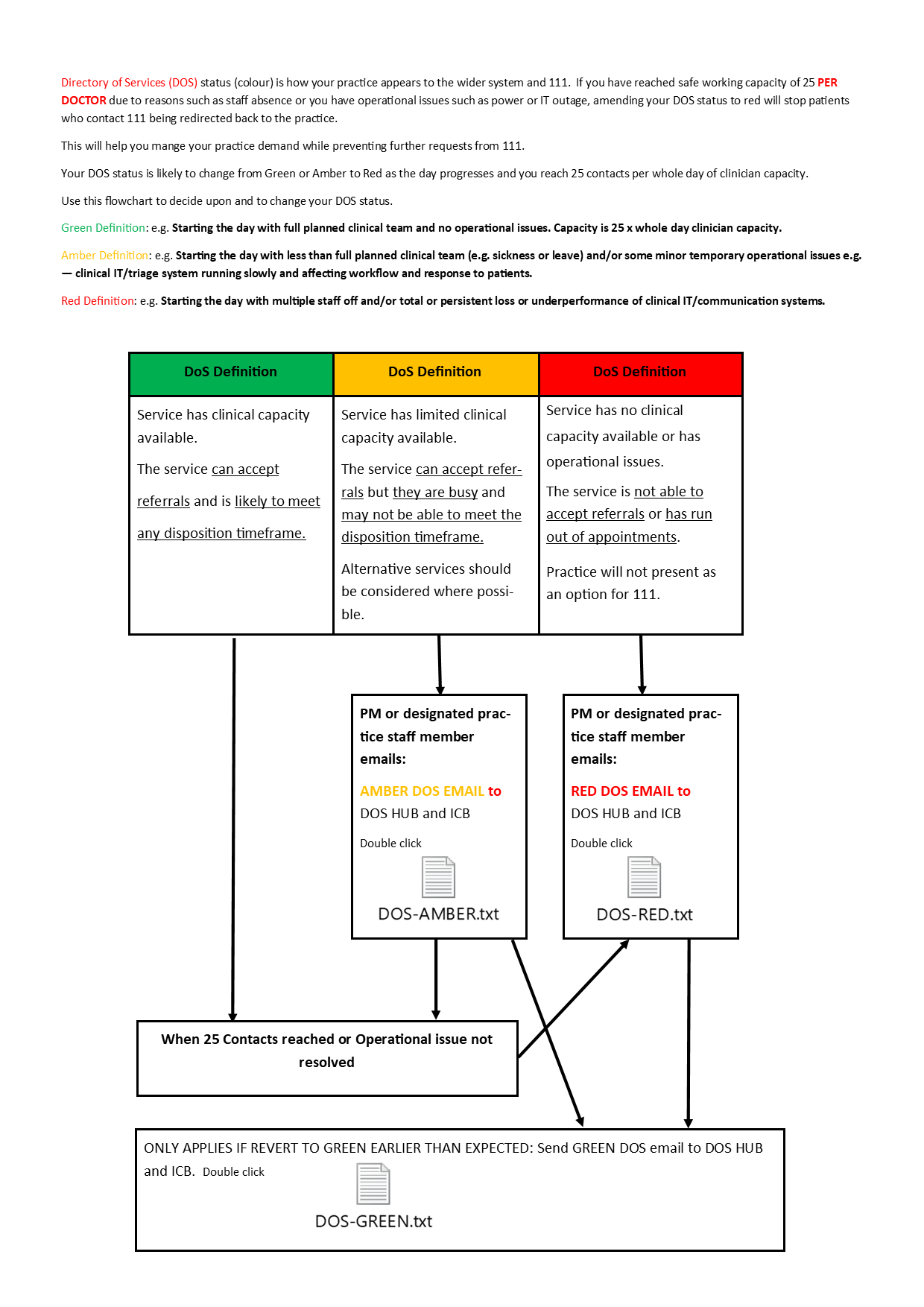Directory of Service (DOS) guidance
This guidance shows you how to change you DOS status when at safe working capacity or when you have a service interruption so 111 and other system partners do not divert patients back to your practice that day.
Lincolnshire ICB requested the emails be sent to them only and that they would liaise with the DOS hub, but to help avoid delays in your DOS status being updated once you have decided you need to change it, the details for both the ICB and also the DOS hub are included for you.
The DOS TEMPLATE EMAILS below can be used as they cannot be opened from the flow chart image below.
DOS TEMPLATE EMAILS
DOS GREEN
To: england.eastmidlandsdos@nhs.net
CC licb.primarycarelincs@nhs.net
Title: NHS NoS (Directory of Services) status of GREEN - [NAME]
Content:
This is to inform you that our practice [NAME] is now at NHS NoS (Directory of Services) status of GREEN.
Please set our NHS DOS RAG status to GREEN.
DOS AMBER
To: england.eastmidlandsdos@nhs.net
CC licb.primarycarelincs@nhs.net
Title: NHS NoS (Directory of Services) status of AMBER - [NAME]
Content:
This is to inform you that our practice [NAME] is now at NHS NoS (Directory of Services) status of GREEN.
Please set our NHS DOS RAG status to GREEN.
DOS RED
To: england.eastmidlandsdos@nhs.net
CC licb.primarycarelincs@nhs.net
Title: NHS NoS (Directory of Services) status of RED - [NAME]
Content:
This is to inform you that our practice [NAME] is now at NHS NoS (Directory of Services) status of RED.
This is due to the following [FREETEXT e.g. “reached capacity / run out of appointments for sameday urgent care”
Please set our NHS DOS RAG status to RED for the following duration [max 120 hours per status change update, but often “until 18:30/ end of day today”].
We will inform you if this can be de-escalated to GREEN earlier than anticipated, or if the duration needs to be extended.